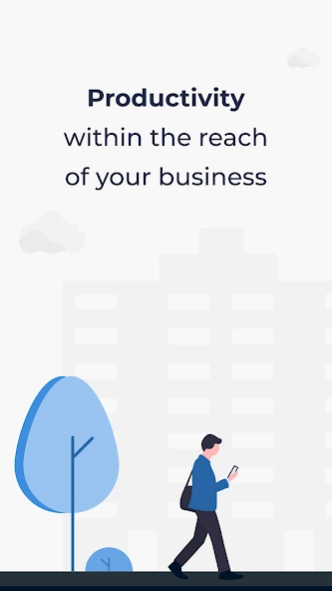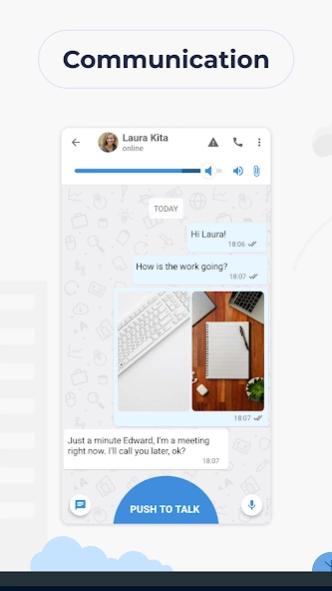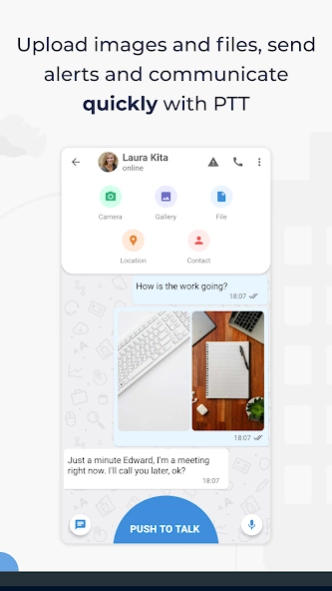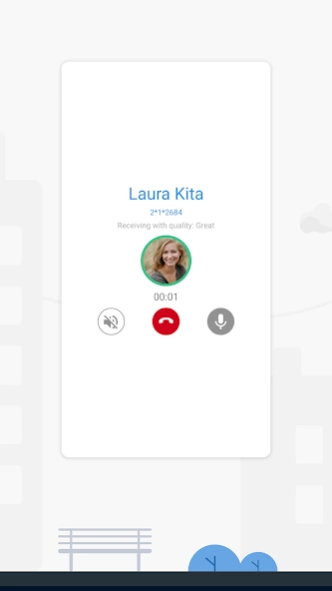Mototalk 7-2-1-8
Continue to app
Free Version
Publisher Description
Mototalk - Mototalk puts superior productivity within your business’s reach.
Mototalk for mobile enhances productivity and communication with your field team. To get full-fledged access to Mototalk features, you can subscribe at: https://mototalk.com.
COMMUNICATION
Quickly reply to unexpected events. Leave behind common radios and transform your team smartphones into true walkie-talkies (PTT) with powerful messenger and communication features.
- PPT (Push-To-Talk): Fast communication with your team including individual calls, group calls, and call recording
- Messenger: text and voice notes
- Share contacts, images, files, and locations
- Send and receive alerts
PRODUCTIVITY
- Track location: Monitor your external teams in real-time
- Workday: Organize and keep track of your staff working hours and job journeys (start/end) by location, photos, and time
- Define employee goals
- Plan and track your team tasks. Maintain a clear vision of your team goals and activities including execution time, period time control, prioritization of tasks, and more
- Create surveys and send them to employees when they complete designated tasks
- Generate reports related to survey responses
- Create training sessions for your employees
Requires a data connection 3G/4G/5G or Wi-Fi access
About Mototalk
Mototalk is a free app for Android published in the Telephony list of apps, part of Communications.
The company that develops Mototalk is Motorola Mobility LLC.. The latest version released by its developer is 7-2-1-8.
To install Mototalk on your Android device, just click the green Continue To App button above to start the installation process. The app is listed on our website since 2023-12-13 and was downloaded 3 times. We have already checked if the download link is safe, however for your own protection we recommend that you scan the downloaded app with your antivirus. Your antivirus may detect the Mototalk as malware as malware if the download link to com.motorola.mototalk is broken.
How to install Mototalk on your Android device:
- Click on the Continue To App button on our website. This will redirect you to Google Play.
- Once the Mototalk is shown in the Google Play listing of your Android device, you can start its download and installation. Tap on the Install button located below the search bar and to the right of the app icon.
- A pop-up window with the permissions required by Mototalk will be shown. Click on Accept to continue the process.
- Mototalk will be downloaded onto your device, displaying a progress. Once the download completes, the installation will start and you'll get a notification after the installation is finished.